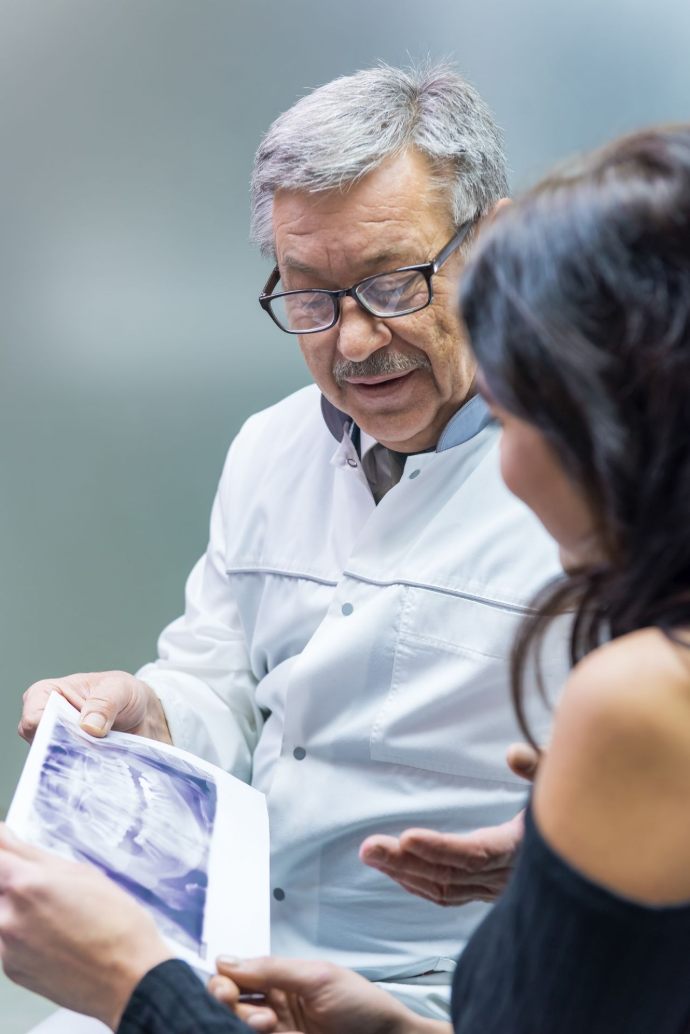What is PET?
Positron Emission Tomography (PET) is a powerful imaging technique that holds great promise in the diagnosis and treatment of many diseases, particularly cancer. A non-invasive test, PET scans accurately image the cellular function of the human body. In a single PET scan your physician can examine your entire body. PET scanning provides a more complete picture, making it easier for your doctor to diagnose problems, determine the extent of disease, prescribe treatment, and track progress.
What is PET/CT?
ET (Positron Emission Tomography) and CT (Computed Tomography) scans are both standard imaging tools that physicians use to pinpoint disease states in the body. A PET scan demonstrates the biological function of the body before anatomical changes take place, while the CT scan provides information about the body's anatomy such as size, shape and location. By combining these two scanning technologies, a PET/CT scan enables physicians to more accurately diagnose and identify cancer, heart disease and brain disorders.
PET Scans for Cancer
What is Cancer?
PET can help physicians effectively pinpoint the source of cancer. This is possible because many cancer cells are highly metabolic and therefore synthesize the radioactive glucose (sugar) that is injected in the patient prior to the exam. The areas of high glucose uptake are dramatically displayed in the scan imagery, as opposed to the anatomical imagery of CT or MRI, which cannot detect active, viable tumors.
If cancer is found early, it can often be cured. A PET scan can be used in early diagnosis, assisting physicians in determining the best method for treatment. A whole body PET scan may detect whether cancer is isolated to one specific area or has spread to other organs before a treatment path is determined.
Approximately 1,372,910 new cancer cases are expected to be diagnosed in 2005. According to the American Cancer Society, approximately 570,280 Americans are expected to die of cancer this year, more than 1,560 people per day.
PET Scans and Cancer
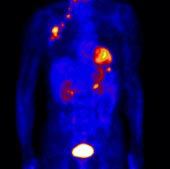
Cancer comes in a variety of forms. Basically, cancer occurs when cells in the body begin to grow chaotically. Normally, cells grow, divide, and produce more cells to keep the body healthy and functioning properly. Sometimes, however, the process goes astray; cells keep dividing when new cells are not needed. Some types of cells are more prone to abnormal growth than others. The mass of extra cells forms a growth or tumor, which can be benign or malignant.
Benign tumors are not cancer. They often can be removed and, in most cases, they do not come back. Cells in benign tumors do not spread to other parts of the body. More importantly, benign tumors are rarely life threatening.
Malignant tumors are cancer. Cells in malignant tumors are abnormal and divide without control or order. These cancer cells can invade and destroy the tissue around them. In a process called metastasis, cancerous cells break away from the organs on which they are growing and travel to other parts of the body, where they continue to grow. Cells from cancerous ovaries, for example, commonly spread to the abdomen and nearby internal organs. Eventually, they can invade the bloodstream and lymph system (the two systems of vessels that bathe and feed all of the body's organs) and travel to organs throughout the body. Metastasis is how cancer "colonizes" to produce new tumors within the body.
PET Scanning for Heart Disease

Alzheimer's disease is a disease that destroys brain cells. The destruction of cells causes a decline in mental functions that affect memory, thinking, language and behavior. Early symptoms may include difficulty in performing everyday tasks or remembering common words. Confusion and difficulty with reasoning are other frequent symptoms. As the disease progresses, victims of Alzheimer's disease become increasingly disoriented, anxious and agitated, until they can no longer perform the most basic tasks in their own care. While the disease can occur in people in their 40s and 50s, it most commonly affects those aged 65 and older.
PET and Alzheimer's
A PET scan can show the brain's biological changes attributable to Alzheimer's disease before any other diagnostic test. Alzheimer's disease can even be detected several years earlier than the onset of symptoms. Early detection and confirmation of Alzheimer's disease allows for:
Early drug therapy to slow the loss of the patient's ability to function.
Future planning before loss of mental capacity.
Positive and accurate diagnosis of other dementing processes, chronic depression and normal aging.
Help in the discovery and development of new therapies.
Hope.
Heart Disease: How Can PET Make a Difference?
PET scans of the heart make possible the study and quantification of various aspects of heart tissue function. Clinical studies show an important role for PET in diagnosing patients, describing disease and developing treatment strategy. Two areas of clinical application have emerged:
PET is the most accurate test to reveal whether or not a patient has coronary artery disease and impaired blood flow.
PET is the gold standard in determining the viability of heart tissue for revascularization. PET can determine if bypass surgery or a transplant would be the appropriate treatment.
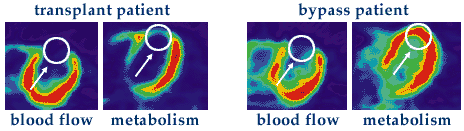
The American Heart Association says the body will likely send one or more of these warning signals of a heart attack: uncomfortable pressure, fullness, squeezing or pain in the center of the chest lasting more than a few minutes; pain spreading to the shoulders, neck or arms; chest discomfort with lightheadedness, fainting, sweating, nausea or shortness of breath.
Heart disease is the leading killer of Americans today, and a heart attack is the most visible sign of heart disease. Looking at specific age groups, cardiovascular disease is No. 1 for age 65 and older; second for ages 25-64; third for ages 0-14; and fifth for ages 15-24. Heart disease is also the number one killer of American women.
The American Heart Association says the warning signs of stroke are: sudden numbness or weakness of face, arm or leg, especially on one side of the body; sudden confusion, trouble speaking or understanding; sudden trouble seeing in one or both eyes; sudden trouble walking, dizziness, loss of balance or coordination; sudden, severe headache with no known cause.